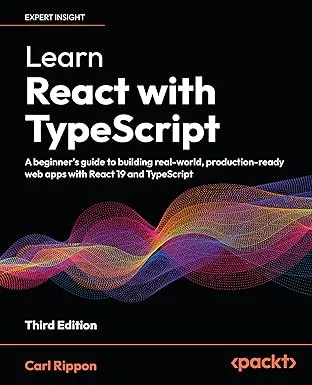Try React 18 RC with TypeScript
React 18 release candidate has just been released!
Here’s how we can try this out with TypeScript and Create React App:
First, create an app, as usual, using Create React App:
npx create-react-app app --template typescriptThen update the version of React:
npm install react@rc react-dom@rc --forceThe --force flag gets around a dependency issue with React Testing Library at the moment.
- In
index.tsx, replace the following lines:
ReactDOM.render( <React.StrictMode> <App /> </React.StrictMode>, document.getElementById('root'));with:
const root = ReactDOM.createRoot( document.getElementById("root") as HTMLDivElement);root.render(<App />);This will give type error:
Property 'createRoot' does not exist on type 'typeof import("/...")'… which can be resolved by adding the following to tsconfig.json:
{ "compilerOptions": { ..., "types": ["react/next", "react-dom/next"] }, ...}That’s it; you can now start playing with React 18! 😊
Learn React with TypeScript - 3rd Edition
NewA comprehensive guide to building modern React applications with TypeScript. Learn best practices, advanced patterns, and real-world development techniques.
View on Amazon