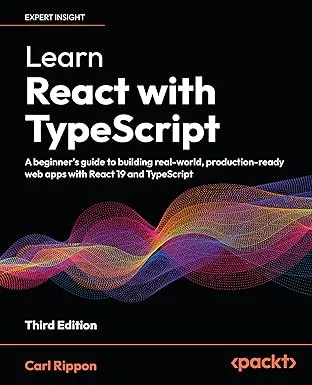React refs with TypeScript
In this post, we cover how to use React refs with TypeScript in function and class components.
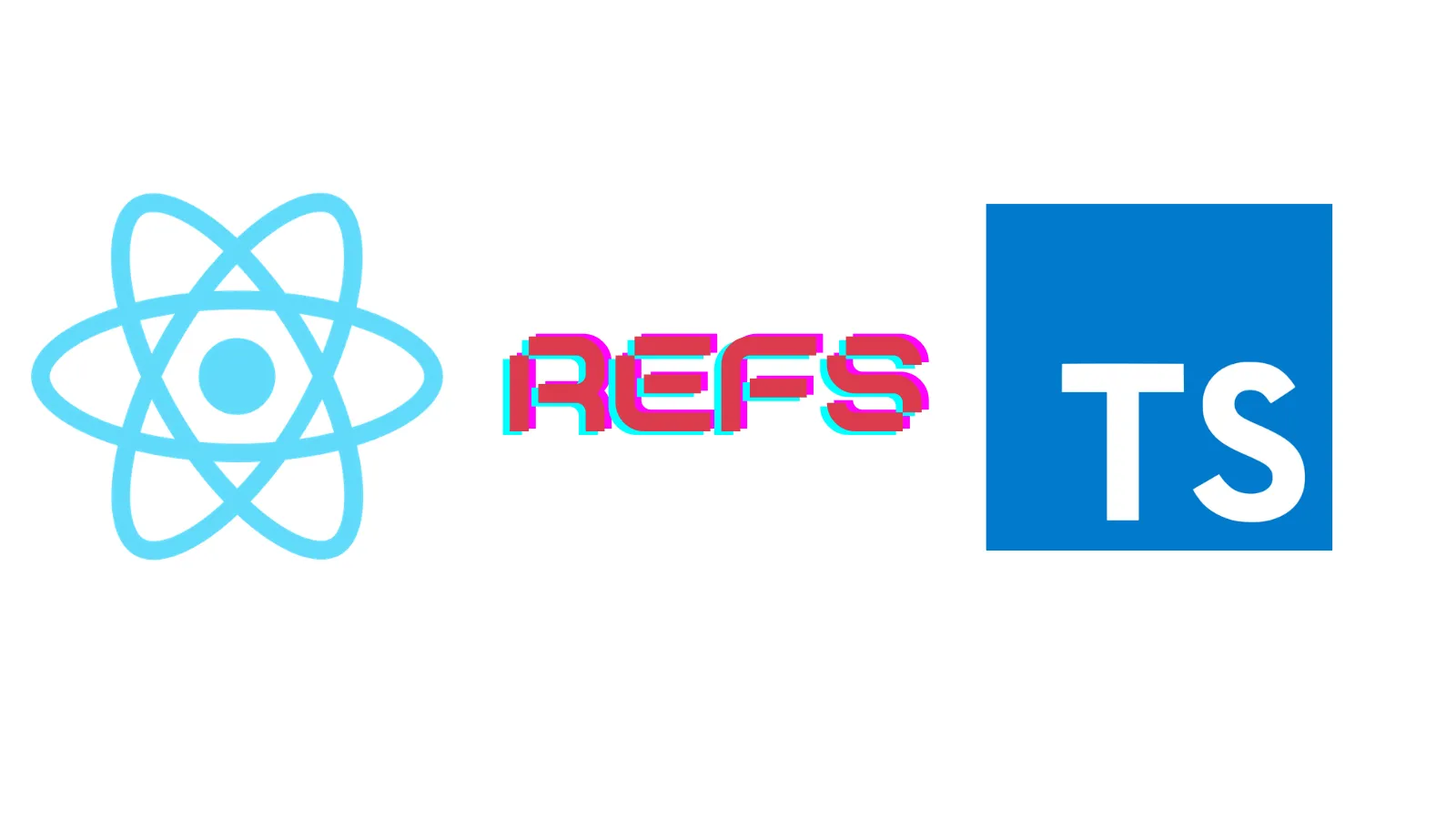
Creating strongly-typed refs in function components
The useRef hook can be used to access all the properties and methods of an element.
const element = React.useRef(null);// can access all the properties and methods of `element` via `element.current`...return ( <SomeElement ref={element} />);It is commonly used when we need to invoke methods on an element imperatively. Below is an example:
function Search() { const input = React.useRef(null); React.useEffect(() => { if (input.current) { input.current.focus(); } }, []); return ( <form> <input ref={input} type="search" /> </form> );};We are setting focus on an input when the component first renders.
The type of input.current is inferred as null if strict mode is on; otherwise, it is inferred as any. A type error also occurs when input.current is referenced if strict mode is on.
Not ideal. 😞
We can explicitly define the type of the element returned from useRef by passing a generic type parameter:
const element = React.useRef<ElementType>(null);So, we can explicitly type the ref in the Search component as follows:
const input = React.useRef<HTMLInputElement>(null);The type error now disappears. 😃
Creating strongly-typed refs in class components
Let’s implement the Search component as a class component. Below is a first attempt:
class Search extends React.Component { private input = React.useRef<HTMLInputElement>(null);
componentDidMount() { if (this.input.current) { this.input.current.focus(); } }
render() { return ( <form> <input ref={this.input} type="type" /> </form> ); }}The useRef hook can’t be used in class components though. 😞
In class components, we can get a reference to an element using createRef. We can use this to revise our implementation of the Search component:
class Search extends React.Component { private input = React.createRef();
componentDidMount() { if (this.input.current) { this.input.current.focus(); } }
render() { return ( <form> <input ref={this.input} type="type" /> </form> ); }}The type of the input element is inferred to be unknown though. This means we get a type error when this.input.current is referenced. 😞
We can explicitly define the type of the element returned from createRef by passing a generic type parameter:
React.createRef<ElementType>();A revised, more strongly-typed version of the Search component is below.
class Search extends React.Component { private input = React.createRef<HTMLInputElement>();
componentDidMount() { if (this.input.current) { this.input.current.focus(); } }
render() { return ( <form> <input ref={this.input} type="type" /> </form> ); }}If we run the code, we will see that the focus is set on the input after it renders. 😃
Learn React with TypeScript - 3rd Edition
NewA comprehensive guide to building modern React applications with TypeScript. Learn best practices, advanced patterns, and real-world development techniques.
View on Amazon