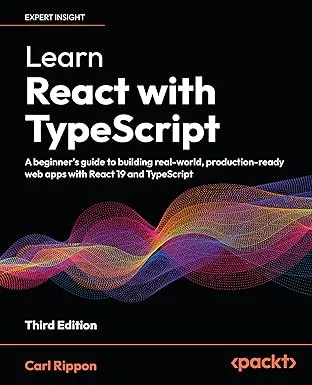Formatting dates and numbers in React
Formatting numbers and dates is a common requirement for lots of apps but how do we do this in react apps?
Let’s say we have a component in our app that shows a list of customers, looking like this: 
… and here’s the current code for this component:`// CustomerSearchResults.tsx
import * as React from "react";import Customer from "./Customer";
interface CustomerSearchResultsProps { customers: Customer[];}
const CustomerSearchResults = (props: CustomerSearchResultsProps) => { const rows = props.customers.map(customer => ( <tr key={customer.id}> <th>{customer.id}</th> <td>{customer.name}</td> <td>{customer.revenue}</td> <td>{customer.firstSale.toString()}</td> </tr> ));
return ( <table className="table table-hover"> <thead> <tr> <th>Id</th> <th>Name</th> <th>Revenue</th> <th>First Sale</th> </tr> </thead> <tbody>{rows}</tbody> </table> );};
export default CustomerSearchResults;… with the following data:`// customers.json
// customers.json
[ { id: 1, name: "Alfreds Futterkiste", revenue: 12000, firstSale: "2012-04-23T00:00:00.000Z" }, { id: 2, name: "Chop-suey Chinese", revenue: 34000, firstSale: "2000-10-21T00:00:00.000Z" }, { id: 3, name: "Ernst Handel", revenue: 82400, firstSale: "2000-01-03T00:00:00.000Z" }, { id: 4, name: "Maison Dewey", revenue: 10000, firstSale: "2012-06-02T00:00:00.000Z" }, { id: 5, name: "Rancho grande", revenue: 40000, firstSale: "1976-01-04T00:00:00.000Z" }];You can see that we need to clean up the revenue and first sale data by formatting them.
Formatting numbers
We can use Intl.NumberFormat to format the revenue:
<td> {new Intl.NumberFormat("en-GB", { style: "currency", currency: "GBP" }).format(customer.revenue)}</td>In the above example we are formatting to revenue using Great British locale, using the Great British currency style.
So, we now have this: 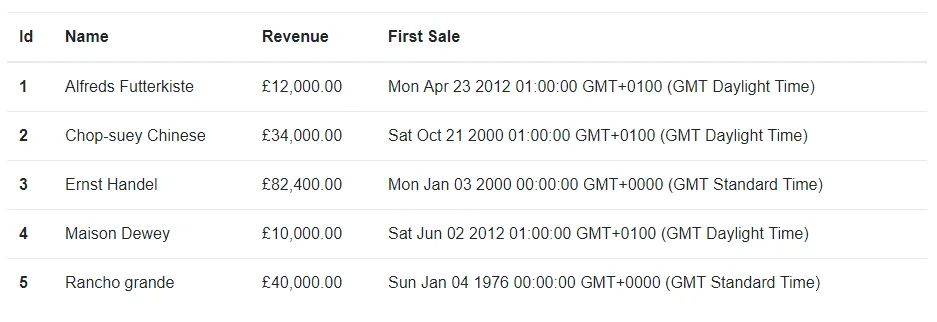
But what if we don’t want the decimals in the revenue? We just add the min and max fraction digits in the options:
<td> {new Intl.NumberFormat("en-GB", { style: "currency", currency: "GBP", minimumFractionDigits: 0, maximumFractionDigits: 0 }).format(customer.revenue)}</td>
Formatting dates
We could just use toLocaleDateString instead of toString:
<td>{customer.firstSale.toLocaleDateString()}</td>… which gives us a nice short date: 
However, we can use Intl.DateTimeFormat to gain more control on the formatting:
<td> {new Intl.DateTimeFormat("en-GB", { year: "numeric", month: "long", day: "2-digit" }).format(customer.firstSale)}</td>Here we are specifying a 2 digit day, a long month and a 4 digit year.
So, here’s our final CustomerSearchResults component code:
import * as React from "react";import Customer from "./Customer";
interface CustomerSearchResultsProps { customers: Customer[];}
const CustomerSearchResults = (props: CustomerSearchResultsProps) => { const rows = props.customers.map(customer => ( <tr key={customer.id}> <th>{customer.id}</th> <td>{customer.name}</td> <td> {new Intl.NumberFormat("en-GB", { style: "currency", currency: "GBP", minimumFractionDigits: 0, maximumFractionDigits: 0 }).format(customer.revenue)} </td> <td> {new Intl.DateTimeFormat("en-GB", { year: "numeric", month: "long", day: "2-digit" }).format(customer.firstSale)} </td> </tr> ));
return ( <table className="table table-hover"> <thead> <tr> <th>Id</th> <th>Name</th> <th>Revenue</th> <th>First Sale</th> </tr> </thead> <tbody>{rows}</tbody> </table> );};
export default CustomerSearchResults;… and here’s what it looks like:
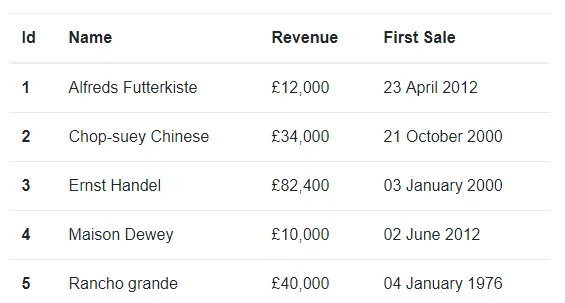
Much better!
Learn React with TypeScript - 3rd Edition
NewA comprehensive guide to building modern React applications with TypeScript. Learn best practices, advanced patterns, and real-world development techniques.
View on Amazon